Adding Static Files To Ghost
Adding static files to Ghost with Nginx. To allow clean and simple embedding of scripts and tweaks.
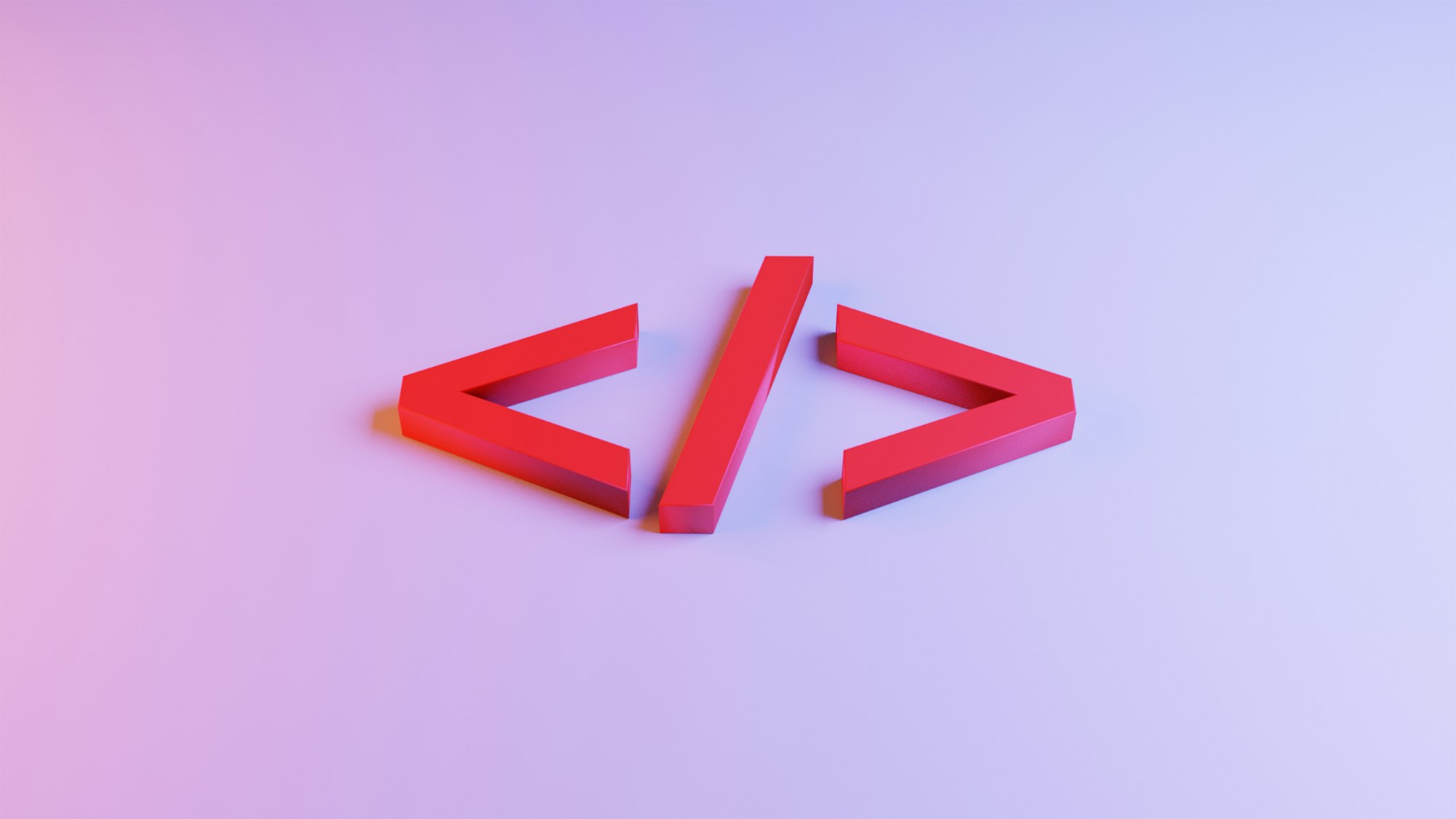
Recently I found myself wanting to add static files to this blog site so I could embed custom scripts into the site without having to place everything into the code injection settings.
Goal
The goal is to reduce the amount of code that sits in Ghots's code injection settings, making things simpler and cleaner to manage.
Before
<script>
... (lots of code)
</script>
After
<script src="/static/custom_script.js"></script>
Implementation
Unfortunately, as far as I'm aware, Ghost does not provide any way to simply add static files, So we will have to do it ourselves. Because I am running Ghost in a docker container modifying Ghost directly is out of the question, any changes I made would just be overridden when recreating the container.
So instead what we will do is add an Nginx HTTP server in front of Ghost that will serve static files at the path /static and will pass all other requests back to Ghost. The Nginx configuration that we will use is as
nginx.conf
user www-data;
worker_processes 1;
events {
worker_connections 1024;
}
http {
default_type application/octet-stream;
include /etc/nginx/mime.types;
server {
listen 2370 default_server; # listen on port 2370
client_max_body_size 0; # Allows large file uploads
location /static { # Static file path prefix
root /; # Path to files
}
location / {
proxy_set_header X-Forwarded-For $proxy_add_x_forwarded_for;
#proxy_set_header X-Forwarded-Proto $scheme;
proxy_set_header X-Forwarded-Proto https;
proxy_set_header X-Real-IP $remote_addr;
proxy_set_header Host $http_host;
proxy_set_header Upgrade $http_upgrade;
proxy_set_header Connection "Upgrade";
proxy_set_header Origin http://$host;
proxy_pass http://ghost:2368; # hostname provided by Docker
}
}
}
Simply add the nginx.conf to the root of you docker-compose directory. Next we need to add the a Nginx service to the docker-compose file. First we need to add the service.
nginx:
image: nginx:latest
restart: always
volumes:
- ./nginx.conf:/etc/nginx/nginx.conf # Local nginx.conf file
- ./static/:/static # Folder with static files
ports:
- 2370:2370 # New server port
networks:
- proxy
networks:
proxy:
The last thing we need to do is change the ports on the Ghost service. Because Nginx is now acting as the HTTP server we shoud change the Ghost's port to - 2368, from now on our Ghost server will be accessible on 127.0.0.1:2370.
Done
From now on our Ghost server will be accessible on 127.0.0.1:2370 and any files keeped in the folder /static within the root of our docker-compose directory will be accessible at the blog.domain.com/static.
Complete Docker File
docker-compose.yml (and commento)
version: '3'
services:
ghost:
image: ghost:latest
restart: always
ports:
- 2368
networks:
- proxy
volumes:
- ./ghost/:/var/lib/ghost/content
environment:
# see https://ghost.org/docs/config/#configuration-options
database__client: sqlite3
database__connection__filename: "content/data/ghost.db"
database__useNullAsDefault: "true"
database__debug: "false"
url: "https://blog.<DOMAIN>"
nginx:
image: nginx:latest
restart: always
volumes:
- ./nginx.conf:/etc/nginx/nginx.conf
- ./static/:/static
ports:
- 2370:2370
networks:
- proxy
commento:
image: caroga/commentoplusplus:latest
restart: always
ports:
- 8080:8080
environment:
- COMMENTO_ORIGIN=https://commento.<DOMAIN>
- COMMENTO_PORT=8080
- COMMENTO_POSTGRES=postgres://postgres:postgres@db:5432/commento?sslmode=disable
- COMMENTO_FORBID_NEW_OWNERS=true
- COMMENTO_GOOGLE_KEY=<KEY>
- COMMENTO_GOOGLE_SECRET=<KEY>
- COMMENTO_GITHUB_KEY=<KEY>
- COMMENTO_GITHUB_SECRET=<KEY>
depends_on:
- db
networks:
- db_network
db:
image: postgres:13.4
restart: always
environment:
POSTGRES_DB: commento
POSTGRES_USER: postgres
POSTGRES_PASSWORD: postgres
networks:
- db_network
volumes:
- ./commentodb/:/var/lib/postgresql/data
networks:
db_network:
proxy:
Comments